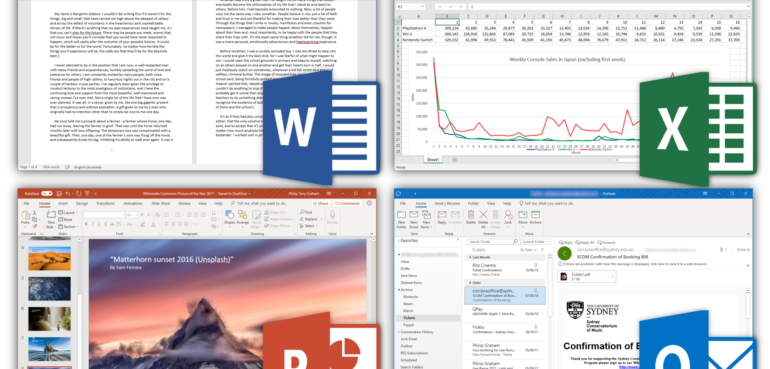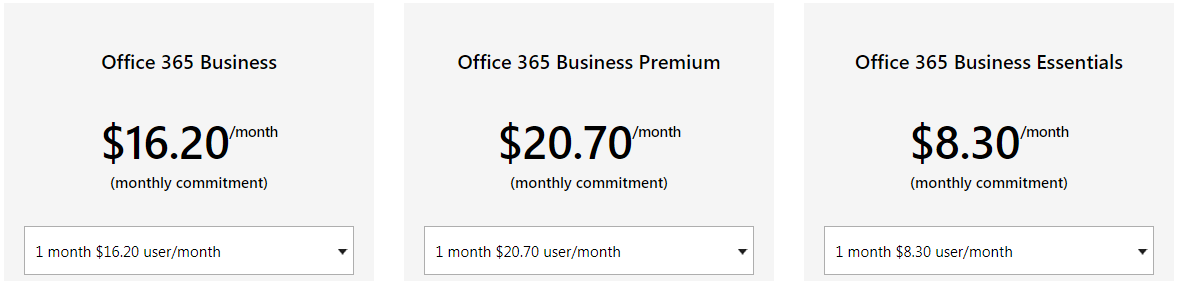Office 365 Business Premium has hit New Zealand shores, and it’s come with a range of great new features!
On top of getting the usual cloud-based features, you also get advanced security options (which are essential for any business with sensitive data like customer files etc.).
Here’s a quick overview of everything you get with Office 365 Business Premium:
- The Office Suite -- Which includes: Word, Excel, PowerPoint, Outlook, SharePoint, OneDrive, OneNote, Publisher, Skype and Access
- Each user will be able to -- Install Office on 5 PCs, 5 Tablets and 5 Phones (meaning they can work remotely from multiple devices)
- Get up to 50 GB of mailbox space and send attachments up to 150 MB with Outlook
- Get a OneDrive account with 1 TB (1,000 GB) online storage that can be accessed from anywhere, as long as you have internet.
- Unlimited Instant messaging, video calls and more with Skype
- Yammer collaboration software allows your team to connect and share information across teams (it’s basically a social networking platform within your own business)
- Microsoft StaffHub helps employees manage their work day, schedule management and share information with others
- Almost everything is in the cloud -- Meaning, as long as you or your team have access to the internet -- you can access your projects, documents and more (and works even through multiple office branches, on the road or from home).
On top of these features -- with Office 365 Business Premium, you’ll also get:
- 100% Reliability -- the Office 365 cloud servers maintain a 99.9% uptime (meaning the network almost never goes down) -- so you can have peace of mind, knowing your documents and files are always available to you
- Security -- Microsoft uses cutting-edge security measures to ensure that your data is always safe
- Privacy -- Your data and information is never shared, and you choose the permissions on who can and cannot see certain files.
- Frequent Updates -- Being connected to the cloud means that your Office 365 will constantly get new updates -- for better features, security fixes and quality-of-life updates.
- Phone support - Microsoft Support offers phone support and online answers if you need help
Differences between Office 365 Business Vs. Essentials Vs. Business Premium
You may be wondering…
What’s the difference between Business vs. Business Essentials vs. Business Premium?
For starters, the prices are different (NZD):
- Office 365 Business Essentials - $8.30 per month - per user
- Office 365 Business - $16.20 per month - per user
- Office 365 Business Premium - $20.70 per month - per user
And because prices vary, it also comes with a range of different features for each level.
Business Premium provides the highest level, and gives full features and support.
You can view all of the differences on the official Microsoft Office site here.
You can also get a free trial of Office 365 Business Premium here.
Frequently Asked Questions About Office 365:
How many users does Office 365 Business Premium support?
Office 365 Business Premium supports a maximum of 300 users. However, more can be provided on other plans if you contact Microsoft.
What kind of payment plans are available?
You can pay on a monthly or annual basis. The annual payments will receive a discounted price.
Can I cancel my subscription at any time?
Yes, there are no lock-in contracts if you are on the monthly plans. However, if you are on an annual plan, you may incur some fees if cancelled early. Also, annual plans that are paid upfront will not receive a refund.
What happens to my data and files if I cancel?
You will be able to download your data and save it to another location. It is recommended to download all of your files and securely save them in an external hard drive or your computer.
I need help setting up Office 365. Where can I find help?
Result IT is a Microsoft Silver Midmarket Solution Provider, so you can contact us if you need assistance in installing or setting up Office 365.
Do you need help setting up Office 365 for your business?
At Result IT, we are Microsoft’s Silver Midmarket Solution Provider and Microsoft Authorized Education Partner -- meaning we’re experts in helping you set up Office 365.
We can assist with any technical aspects and can also help set up Office 365 to run smoothly for your business.
If you are not our Service Level Agreement (SLA) customer, please book a maintenance service for your business. Because you are a reader of our blog / newsletter, we will slash $20 off any quote!
You can contact us here, or call us at (09) 526 1800.
We’re located at:
67 Station Road East,
Penrose, Auckland.